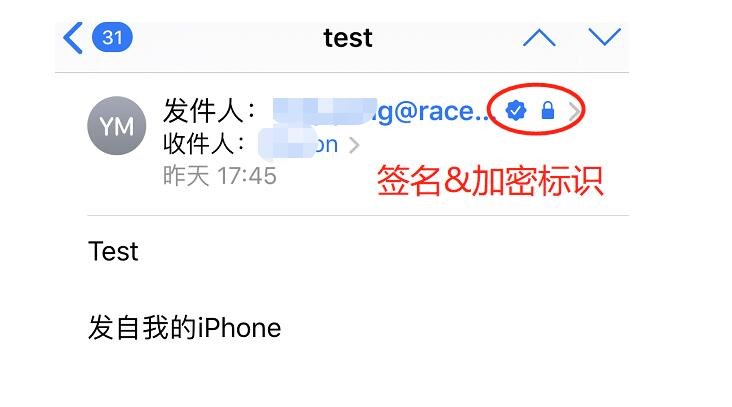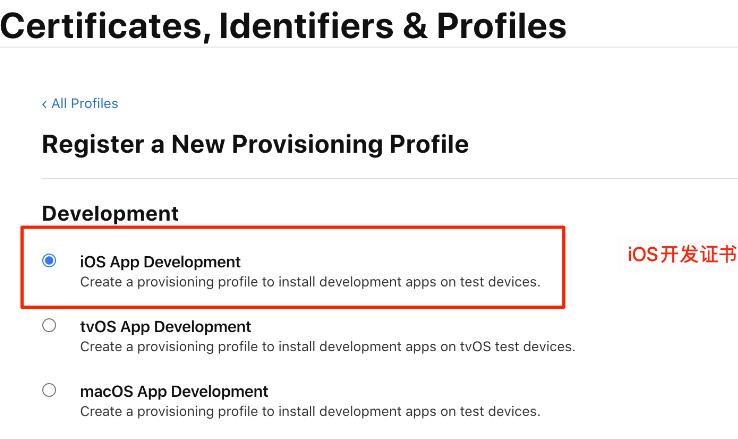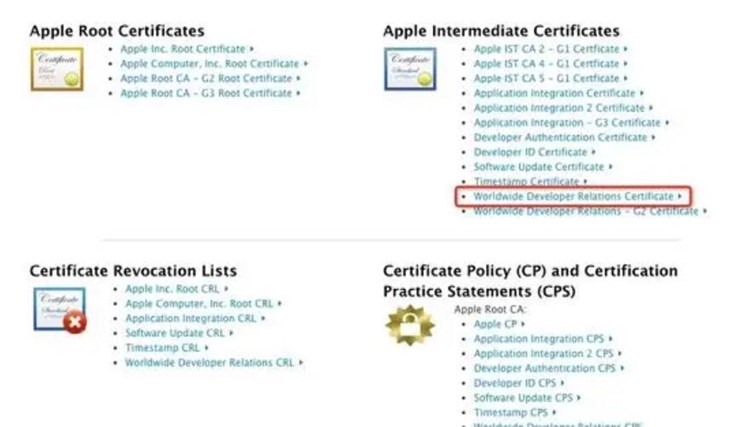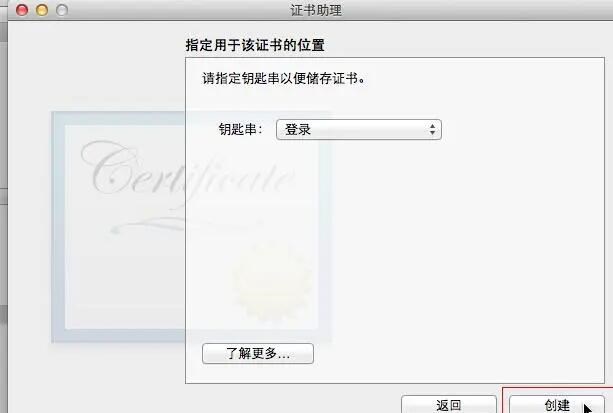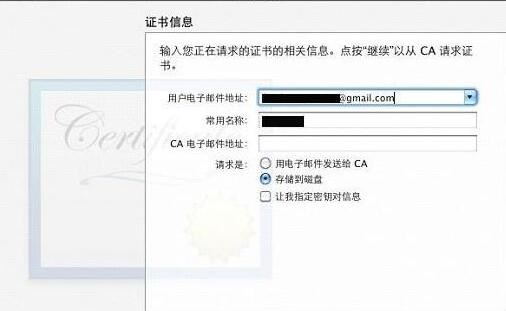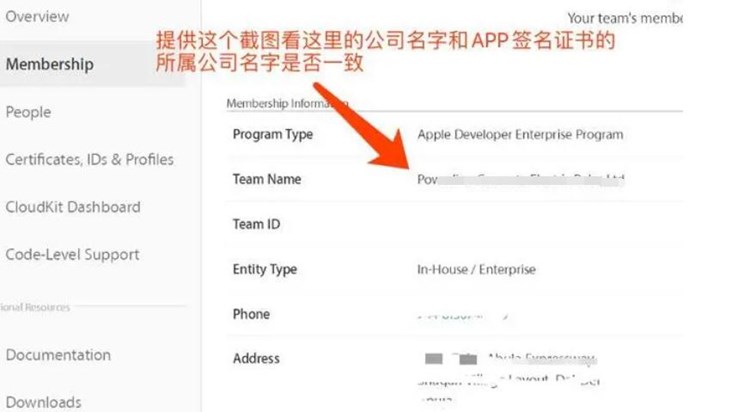在iOS开发中,有时需要获取本地证书的密钥,以便进行加密解密操作。本文将介绍如何获取本地证书的密钥,包括其原理和详细步骤。
一、证书和密钥的概念
在加密解密操作中,证书和密钥是两个重要的概念。证书是一种数字证明,用于证明某个实体的身份。而密钥则是用于加密和解密数据的一种算法。在iOS中,证书和密钥通常以.p12或.pem的格式存储在本地。
二、获取本地证书的密钥的原理
iOS中获取本地证书的密钥的原理是使用Security框架中的相关API来读取证书和密钥。具体来说,可以使用SecIdentityRef和SecKeyRef这两个类型来获取证书和密钥的引用。
三、获取本地证书的密钥的步骤
1. 导入证书和密钥
在Xcode中,可以将.p12或.pem格式的证书和密钥文件导入到项目中。具体操作如下:
- 在Xcode中,选择File -> Add Files to "项目名",选择证书和密钥文件;
- 在弹出的窗口中,选择Copy items if needed,并选择Add to targets。
2. 读取证书和密钥
在读取证书和密钥之前,需要先定义两个变量:SecIdentityRef和SecKeyRef。这两个变量分别表示证书和密钥的引用。
具体步骤如下:
- 定义一个变量来存储证书和密钥的数据:
NSData *pkcs12Data = [[NSData alloc] initWithContentsOfFile:[[NSBundle mainBundle] pathForResource:@"证书文件名" ofType:@"p12"]];
NSMutableDictionary *options = [[NSMutableDictionary alloc] init];
[options setObject:@"证书密码" forKey:(id)kSecImportExportPassphrase];
- 将证书和密钥导入到keychain中:
CFArrayRef items = NULL;
OSStatus securityError = SecPKCS12Import((__bridge CFDataRef)pkcs12Data, (__bridge CFDictionaryRef)options, &items);
if (securityError == noErr) {
CFDictionaryRef identityDict = CFArrayGetValueAtIndex(items, 0);
SecIdentityRef identityApp = (SecIdentityRef)CFDictionaryGetValue(identityDict, kSecImportItemIdentity);
SecCertificateRef certRef;
SecIdentityCopyCertificate(identityApp, &certRef);
const void *keys[] = { kSecValueRef };
const void *values[] = { identityApp };
CFDictionaryRef dict = CFDictionaryCreate(NULL, keys, values, 1, NULL, NULL);
SecItemAdd(dict, NULL);
CFRelease(dict);
}
- 从keychain中获取证书和密钥的引用:
NSMutableDictionary *query = [[NSMutableDictionary alloc] init];
[query setObject:(__bridge id)kSecClassIdentity forKey:(__bridge id)kSecClass];
[query setObject:(id)kCFBooleanTrue forKey:(__bridge id)kSecReturnRef];
[query setObject:@"证书名称" forKey:(__bridge id)kSecAttrLabel];
SecIdentityRef identity;
OSStatus status = SecItemCopyMatching((__bridge CFDictionaryRef)query, (CFTypeRef *)&identity);
if (status != errSecSuccess) {
NSLog(@"Error: %d", (int)status);
return;
}
SecKeyRef privateKey;
SecIdentityCopyPrivateKey(identity, &privateKey);
至此,就可以通过SecIdentityRef和SecKeyRef来获取本地证书的密钥了。
四、总结
本文介绍了如何在iOS中获取本地证书的密钥,包括其原理和详细步骤。通过使用Security框架中的相关API来读取证书和密钥,可以轻松地实现加密解密操作。