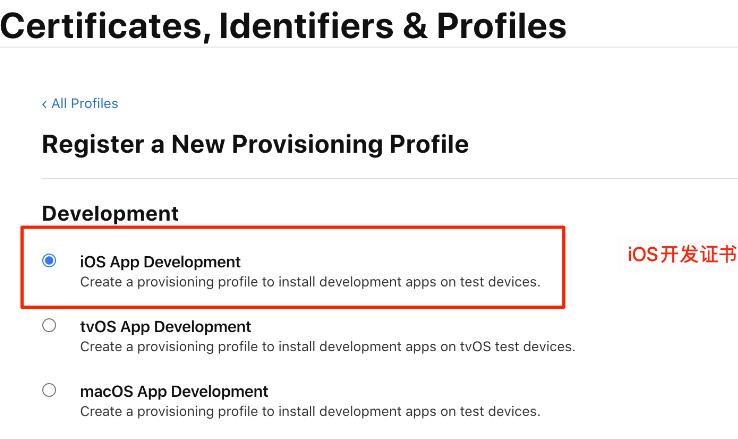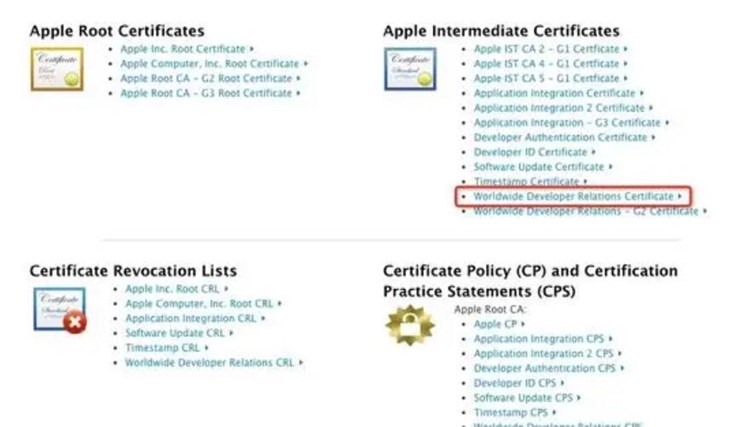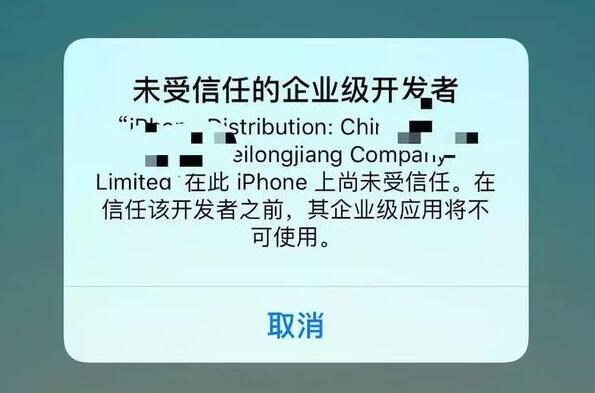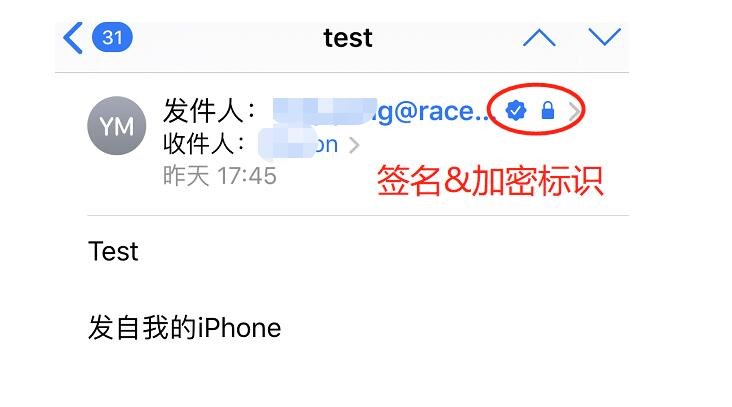在iOS开发中,证书是非常重要的一部分。它们用于验证应用程序的身份,并允许应用程序访问特定的API和功能。在开发和部署iOS应用程序时,需要使用证书来签名应用程序和配置文件。如果你的证书过期或需要更新,你需要修改你的工程证书。本文将介绍如何使用脚本来修改iOS工程证书。
首先,需要了解iOS证书的基本知识。iOS证书由苹果公司颁发,用于验证应用程序的身份。在开发过程中,需要使用开发证书来签署应用程序。发布应用程序时,需要使用发布证书。在Xcode中,可以管理证书并创建新证书。证书包含公钥、私钥和其他数据,用于验证应用程序的身份和保护数据。
修改iOS工程证书时,需要使用脚本来自动化该过程。脚本可以节省时间和精力,并确保一致性和正确性。以下是一个修改iOS工程证书的脚本示例:
```
#!/bin/sh
# Set the path to your Xcode project
PROJECT_PATH="/path/to/your/project"
# Set the name of your target
TARGET_NAME="YourTargetName"
# Set the name of your new certificate
NEW_CERT_NAME="YourNewCertificateName"
# Set the ID of your new certificate
NEW_CERT_ID="YourNewCertificateID"
# Set the name of your provisioning profile
PROVISIONING_PROFILE_NAME="YourProvisioningProfileName"
# Set the ID of your provisioning profile
PROVISIONING_PROFILE_ID="YourProvisioningProfileID"
# Set the path to your new certificate
NEW_CERT_PATH="/path/to/your/new/certificate.p12"
# Set the password for your new certificate
NEW_CERT_PASSWORD="YourNewCertificatePassword"
# Set the path to your provisioning profile
PROVISIONING_PROFILE_PATH="/path/to/your/provisioning/profile.mobileprovision"
# Set the path to your xcodeproj file
XCODEPROJ_PATH="$PROJECT_PATH/$TARGET_NAME.xcodeproj"
# Set the path to your Info.plist file
INFO_PLIST_PATH="$PROJECT_PATH/$TARGET_NAME/Info.plist"
# Set the name of your old certificate
OLD_CERT_NAME="iPhone Developer: Your Name (XXXXXXXXXX)"
# Set the ID of your old certificate
OLD_CERT_ID="XXXXXXXXXX"
# Set the name of your old provisioning profile
OLD_PROVISIONING_PROFILE_NAME="YourOldProvisioningProfileName"
# Set the ID of your old provisioning profile
OLD_PROVISIONING_PROFILE_ID="YourOldProvisioningProfileID"
# Set the path to your old certificate
OLD_CERT_PATH="/path/to/your/old/certificate.p12"
# Set the password for your old certificate
OLD_CERT_PASSWORD="YourOldCertificatePassword"
# Set the path to your old provisioning profile
OLD_PROVISIONING_PROFILE_PATH="/path/to/your/old/provisioning/profile.mobileprovision"
# Remove the old certificate from your keychain
security delete-certificate -c "$OLD_CERT_NAME"
# Import the new certificate into your keychain
security import "$NEW_CERT_PATH" -P "$NEW_CERT_PASSWORD" -A
# Set the new certificate as the default signing identity
security set-key-partition-list -S "$NEW_CERT_ID" -s -k "$USER_PASSWORD" "/Library/Keychains/System.keychain"
# Remove the old provisioning profile from your project
rm -f "$XCODEPROJ_PATH/project.pbxproj"
sed "/$OLD_PROVISIONING_PROFILE_ID/d" "$XCODEPROJ_PATH/project.pbxproj" > "$XCODEPROJ_PATH/project.pbxproj.tmp"
mv "$XCODEPROJ_PATH/project.pbxproj.tmp" "$XCODEPROJ_PATH/project.pbxproj"
# Add the new provisioning profile to your project
sed "s/$OLD_PROVISIONING_PROFILE_ID/$PROVISIONING_PROFILE_ID/g" "$XCODEPROJ_PATH/project.pbxproj" > "$XCODEPROJ_PATH/project.pbxproj.tmp"
mv "$XCODEPROJ_PATH/project.pbxproj.tmp" "$XCODEPROJ_PATH/project.pbxproj"
# Remove the old provisioning profile from your Info.plist
plutil -remove "CFBundleIdentifier" "$INFO_PLIST_PATH"
plutil -remove "CFBundleShortVersionString" "$INFO_PLIST_PATH"
plutil -remove "CFBundleVersion" "$INFO_PLIST_PATH"
# Add the new provisioning profile to your Info.plist
plutil -insert "CFBundleIdentifier" -string "$BUNDLE_ID" "$INFO_PLIST_PATH"
plutil -insert "CFBundleShortVersionString" -string "$BUNDLE_VERSION" "$INFO_PLIST_PATH"
plutil -insert "CFBundleVersion" -string "$BUNDLE_BUILD" "$INFO_PLIST_PATH"
# Remove the old certificate and provisioning profile files
rm -f "$OLD_CERT_PATH"
rm -f "$OLD_PROVISIONING_PROFILE_PATH"
```
这个脚本将执行以下操作:
1. 设置Xcode项目路径、目标名称、新证书名称和ID、新的配置文件名称和ID、新证书路径和密码、配置文件路径、旧证书名称和ID、旧配置文件名称和ID、旧证书路径和密码。
2. 从钥匙串中删除旧证书。
3. 将新证书导入到钥匙串中。
4. 将新证书设置为默认的签名标识。
5. 从项目中删除旧的配置文件。
6. 将新的配置文件添加到项目中。
7. 从Info.plist文件中删除旧的证书和配置文件信息。
8. 将新的证书和配置文件信息添加到Info.plist文件中。
9. 删除旧的证书和配置文件文件。
这个脚本可以根据你