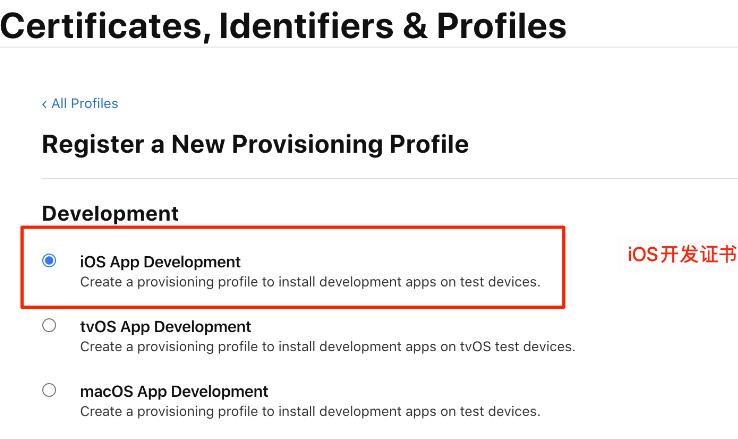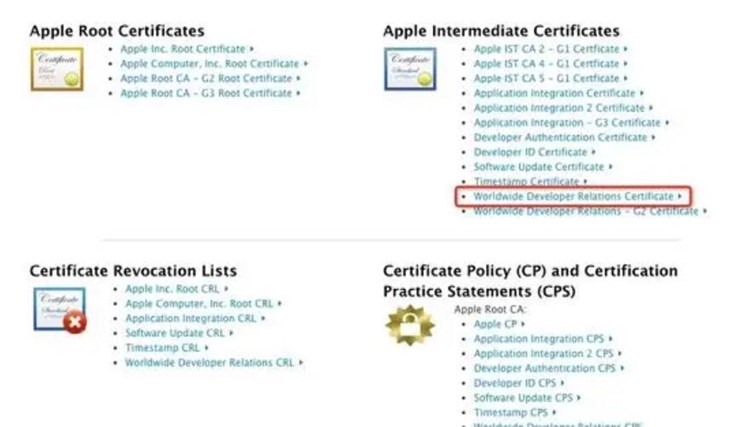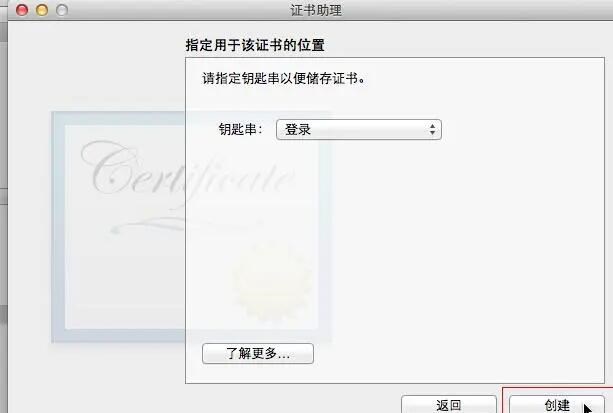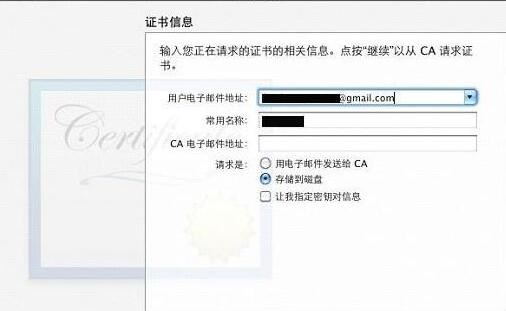Apple testing certificates are essential for developers who want to test their iOS or macOS apps before releasing them to the public. These certificates allow developers to install and run their apps on their own devices, as well as on devices of other users who have agreed to participate in the testing process. In this article, we will explore the principles behind Apple testing certificates and provide a detailed overview of how they work.
The first thing to understand about Apple testing certificates is that they are issued by Apple's developer program. To obtain a testing certificate, a developer must enroll in the program and pay an annual fee. Once enrolled, the developer can create testing certificates for their apps.
A testing certificate is essentially a digital signature that verifies the identity of the app developer and ensures that the app has not been tampered with. When a user installs an app on their device, the device checks the app's signature to ensure that it has been signed by a trusted source. If the signature is valid, the app is installed and can be run on the device.
There are two types of testing certificates that developers can create: development certificates and distribution certificates. Development certificates are used for testing apps on devices that are owned by the developer or other members of their development team. Distribution certificates, on the other hand, are used for testing apps on devices that are owned by external testers.
To create a development certificate, the developer must first create a certificate signing request (CSR) using Keychain Access on their Mac. The CSR contains information about the developer's identity and the app they are testing. The developer then submits the CSR to Apple, which uses it to create a development certificate. The developer can then download the certificate and install it on their Mac and iOS devices.
Creating a distribution certificate is a similar process, but it requires additional steps. First, the developer must create an app ID and provisioning profile for their app. The app ID is a unique identifier for the app, while the provisioning profile contains information about the app's capabilities and the devices on which it can be installed. The developer must then create a CSR and submit it to Apple, along with the app ID and provisioning profile. Apple uses this information to create a distribution certificate, which the developer can then download and install on their Mac. The developer can then use the distribution certificate to sign and distribute their app to external testers.
One important thing to note about testing certificates is that they have expiration dates. Development certificates are valid for one year, while distribution certificates are valid for three months. After the certificate expires, the developer must create a new one in order to continue testing their app.
In conclusion, Apple testing certificates are an essential tool for iOS and macOS developers who want to test their apps before releasing them to the public. These certificates verify the identity of the app developer and ensure that the app has not been tampered with. There are two types of testing certificates: development certificates and distribution certificates. Developers must enroll in Apple's developer program to create testing certificates, and the certificates have expiration dates. By understanding the principles behind testing certificates and how they work, developers can ensure that their apps are tested thoroughly and released with confidence.